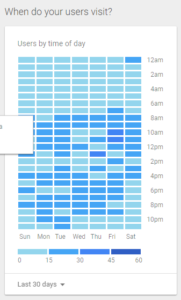What is a Pixel for Marketing
A tag (or often called a pixel) is a short snippet of JavaScript (code) that does something on your website. In the context of marketing/advertising tags and pixels, they are often collecting some information about the visitor to a website and their behavior on the site. That is then sent back to the respective marketing/advertising platform to be processed and reported.
<!– Facebook Pixel Code –>
<!–script–>
!function(f,b,e,v,n,t,s)
{if(f.fbq)return;n=f.fbq=function(){n.callMethod?
n.callMethod.apply(n,arguments):n.queue.push(arguments)};
if(!f._fbq)f._fbq=n;n.push=n;n.loaded=!0;n.version=’2.0′;
n.queue=[];t=b.createElement(e);t.async=!0;
t.src=v;s=b.getElementsByTagName(e)[0];
s.parentNode.insertBefore(t,s)}(window, document,’script’,
‘https://connect.facebook.net/en_US/fbevents.js’);
fbq(‘init’, ‘1056466461114327’);
fbq(‘track’, ‘PageView’);
</script>
<noscript><img height=”1″ width=”1″ style=”display:none”
src=”https://www.facebook.com/tr?id=1056466461114327&ev=PageView&noscript=1″
/></noscript>
<!– End Facebook Pixel Code –>
A quick common example: Facebook tags/pixels – A Facebook pixel is implemented across all pages of a website to collect information about users that came to the site via Facebook. You can apply a Facebook tag on a “Thank You” page after purchasing a product. When you reach the “Thank You” page, the Facebook tag will execute (or “fire”) and send Facebook information about the products you purchased, the revenue of the transaction, the advertisement/article you came to the shopping site from, etc.
The same is true if you use Google Ads. You want to track the number of visitors and what they bought on your page. Many times, this is useful for product sales, but in Martial Arts, you want to use these on places where people opt-in for trial classes or even events that you might have. That tracks precisely what these people do when they get to that page and gives you stats that you can use to analyze why someone opted in or not.
The first thing that you need to do is to set up advertising accounts with Facebook and Google Ads. Once you establish the account, you need to go to the Facebook Ads Manager and click on the hamburger menu button. There you will see a menu item called Pixels. The reason for the plural is that you can have different code pixels for different ads and offers.
For Google, it is a little more complicated. Again, you go to Google Ads Manager. You then click on Tools. Look for the heading of Management and select Analytics. Once at the Analytics page make sure your website is listed under properties. Properties are what Google calls sites that you own. Next, click on Administration. In the middle column, you’ll see Tracking Info. Click on that, and you’ll see a tracking code that says Tracking Code. That’s the code you need. That is their universal code that you can set up for ads and placing cookies on people’s computers that visit your website. Then your ad will pop up at various other places they visit.
Both codes you place in the HEAD section of all your web pages. This way you can track a host of information including location, age, male or female, and how long they stayed on a page.
Here’s a Facebook example

Here’s a Google Example